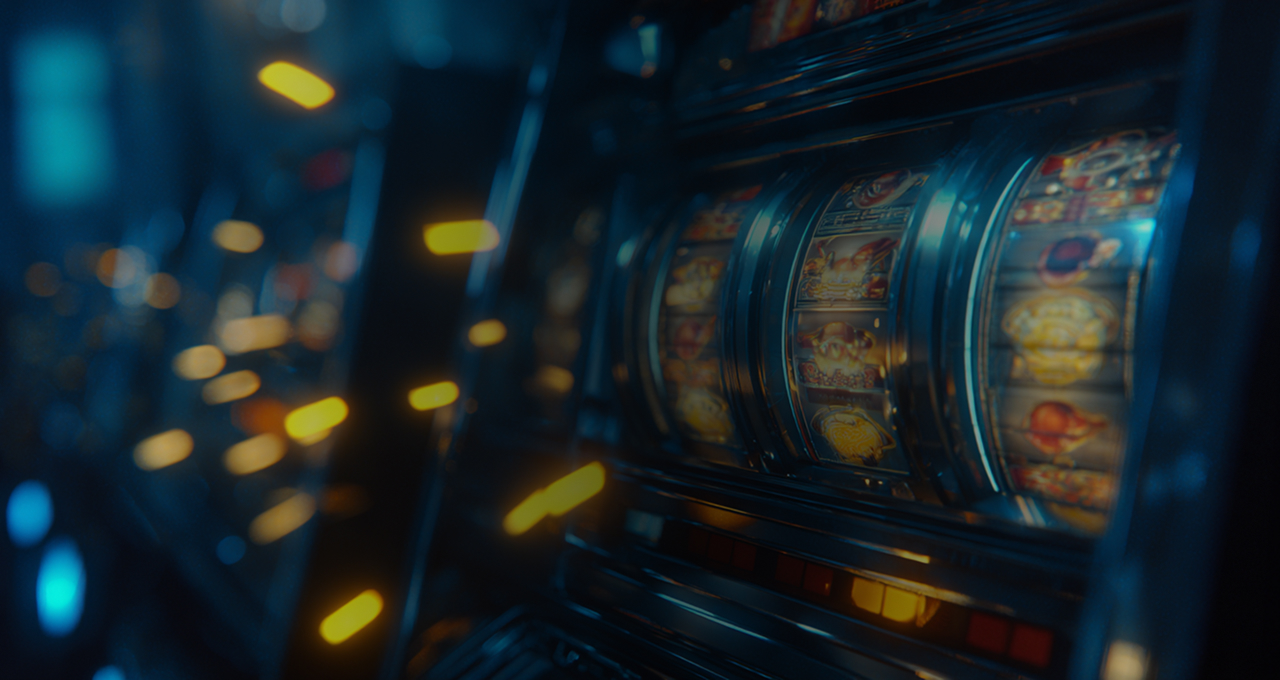To keep your personal information and $ transactions safe, only sign up for platforms that have been verified and are licensed. From your profile dashboard, you can set personalised limits on how much you can deposit and lose. Keep an eye on your $ balance to avoid unexpected costs. You can always see detailed reports of your account activity to keep track of your play sessions and spending habits in a clear way. People who want a break can easily find self-exclusion tools. Dedicated support channels, like chat and hotlines, are available 24/7 and are private. They are specifically for Australian users who need help. Always check your transaction history to make sure that you can quickly withdraw and deposit $ using safe, legal payment methods. If you have questions about how to control your play or need help, get in touch with the responsible play team. This is good for all registered users from Australia. Be responsible: have fun online, but only do what you can handle, and always keep your account safe.
How To Set Your Own Deposit Limits
To set your deposit limits, go to your account dashboard, find the "Deposit Limits" section, and choose the amount and frequency you want. You can set limits on a daily, weekly, or monthly basis based on your own needs and goals. The minimum and maximum amounts that you can choose are clearly shown. Make sure that the value you choose is within these limits.
Changing Or Taking Away A Limit
To change a set threshold, go back to the same place in your profile settings. According to Australia rules, any decrease takes effect right away, but increases or requests for removal may take up to 24 hours to process. This gives customers time to cool off before they raise their financial limits.
Help And Watching
If you need help setting deposit limits or figuring out how to use the tools, you can reach customer service by live chat or email at any time of day or night. Check your balance in $ often to keep an eye on your spending and stay in charge of your transactions.
How To Turn On The Cooling-off And Self-exclusion Features
To start a break or block access options, go to your personal account area right away. For more control over what happens with your account, use these self-management tools.
Allowing A Brief Period Of Cooling Off
- Use your user name and password to sign in.
- Go to your user dashboard and click on "Account Settings" or "Player Protection."
- Choose "Take a Break" or "Cooling-Off."
- Pick a time frame, like 24 hours, a week, or up to six months.
- Confirm your choice. Your account will automatically limit gaming-related features for the chosen time. You won't be able to make deposits, play games, or withdraw money in $ until the time is up.
Turning On Self-exclusion
- Go to your account menu and choose "Self-Exclusion."
- Choose the length of the block you need. Usually, options start at six months and can last forever.
- Please confirm your choice. For longer terms, you will need to prove who you are and agree to the terms.
- The profile will be disabled for the time being, and you won't be able to access, deposit, or play games, even if you contact support.
- For help, contact customer service by chat or email. They can help users from Australian set up their accounts if there are any technical problems.
- During the agreed-upon time, no adjustments or early reactivation are allowed, which makes the pause safe.
Keeping An Eye On Your Gaming History To Make Smart Choices
Look at your play history often to see patterns, results, and how long your sessions last. You can see your deposits, withdrawals, session lengths, and outcomes for specific time periods on your personal dashboard. This openness makes it easier to spot changes in habits or more frequent ones, which could mean that you need to stop or change your approach.
- Look at your monthly or weekly activity reports and see how they compare to your original goals or limits.
- If you see that your $ spending is going up or your sessions are getting longer, you might want to change your habits or turn on more account controls.
- Use calendar reminders to make sure you check reports regularly. Most people find that checking them once a month works well.
- For a detailed overview, go to your profile settings and ask for downloadable statements. This information makes it easy to see how much money and time was spent, which helps with better evaluating play habits.
Keeping track of your own patterns can help you stay more engaged in a healthy way.
Accessing Support Resources For Problem Gambling
If feeling overwhelmed or noticing signs of problematic play, immediately connect with dedicated support channels offered within the account dashboard. Use the ‘Help’ section to find helplines, professional counseling contacts, and online chat options that operate 24/7 for confidential discussion and assistance.
- Enable real-time notifications about local support organizations in Australia by updating your user profile’s communication preferences. These resources include links to reputable groups such as GamCare, Gambling Therapy, and local Australia helplines.
- Most services are available in native language and remain free of charge for Australian residents.
- If you feel like you have to keep playing after reaching a set time or money limit, you might want to get a professional evaluation.
- Advisors who have been trained can suggest useful strategies and, if necessary, sign users up for rehabilitation or short-term intervention programs.
- Account holders can also choose to get periodic emails with educational content and direct links to self-assessment tools.
- The same resource centre has informational guides and third-party counselling referrals for people who are helping someone else who is having problems with gambling.
- To protect privacy at every step, all questions are handled without revealing who they are.
Understanding Age Verification And Security Protocols
- Always show a valid government-issued ID when you register to prove that you are eligible. You can use documents like passports or national ID cards that have clear pictures. This process is for everyone, even people with Australian citizenship, to make sure they follow Australia laws.
- To make transactions in $ go smoothly, you need to show proof of your current address, like a utility bill or an official bank statement from the last three months.
- All uploaded documents are kept private as required by privacy laws, and sensitive data is encrypted using industry-standard methods.
- For extra security, you should turn on two-factor authentication in your account settings.
- Make sure your passwords are strong and different from each other, and change them often.
- Don't give your login information or personal information to anyone else to keep them from getting into your account or losing money.
- If you see someone trying to get into your account or see that your balance is off in $, report it right away using the customer support channels on the platform.
Taking action quickly helps keep your profile safe and lowers the chance of fraud.